Quorum Architecture Reference¶
Kubernetes¶
Nodes with Tessera¶
The following diagram shows how Quorum peer nodes with Tessera TM will be deployed on your Kubernetes instance.
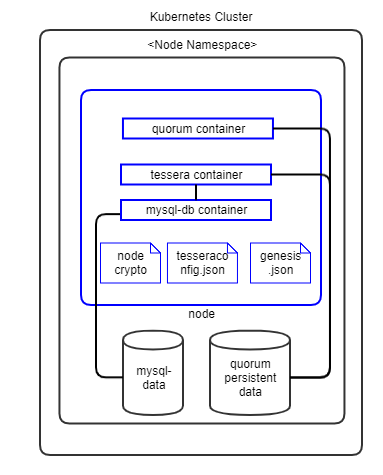 Figure: Quorum Kubernetes Deployment - Tessera Peers
Figure: Quorum Kubernetes Deployment - Tessera Peers
Notes:
- Pods are shown in blue in the diagram.
- Each peer pod will have three init-containers:
certificates-initto read crypto from Vault,mysql-initto initialize MySQL DB andquorum-genesis-init-containerto generate genesis block. - Each peer pod will then have three containers:
mysql-db,tesseraandquorumcontainers running. Since they are in the same pod, Kubernetes always schedules them on the same VM and they can communicate to each other through localhost. This guarantees minimal latency between them. - The storage uses a Kubernetes Persistent Volume.
Nodes with Constellation¶
The following diagram shows how Quorum peer nodes with Constellation TM will be deployed on your Kubernetes instance.
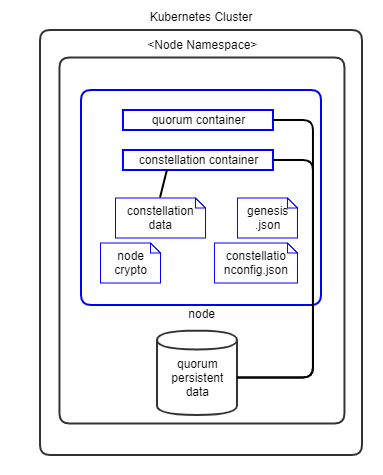 Figure: Quorum Kubernetes Deployment - Constellation Peers
Figure: Quorum Kubernetes Deployment - Constellation Peers
Notes:
- Pods are shown in blue in the diagram.
- Each peer pod will have two init-containers:
certificates-initto read crypto from Vault andquorum-genesis-init-containerto generate genesis block. - Each peer pod will then have two containers:
constellationandquorumcontainers running. Since they are in the same pod, Kubernetes always schedules them on the same VM and they can communicate to each other through localhost. This guarantees minimal latency between them. - The storage uses a Kubernetes Persistent Volume.
Components¶
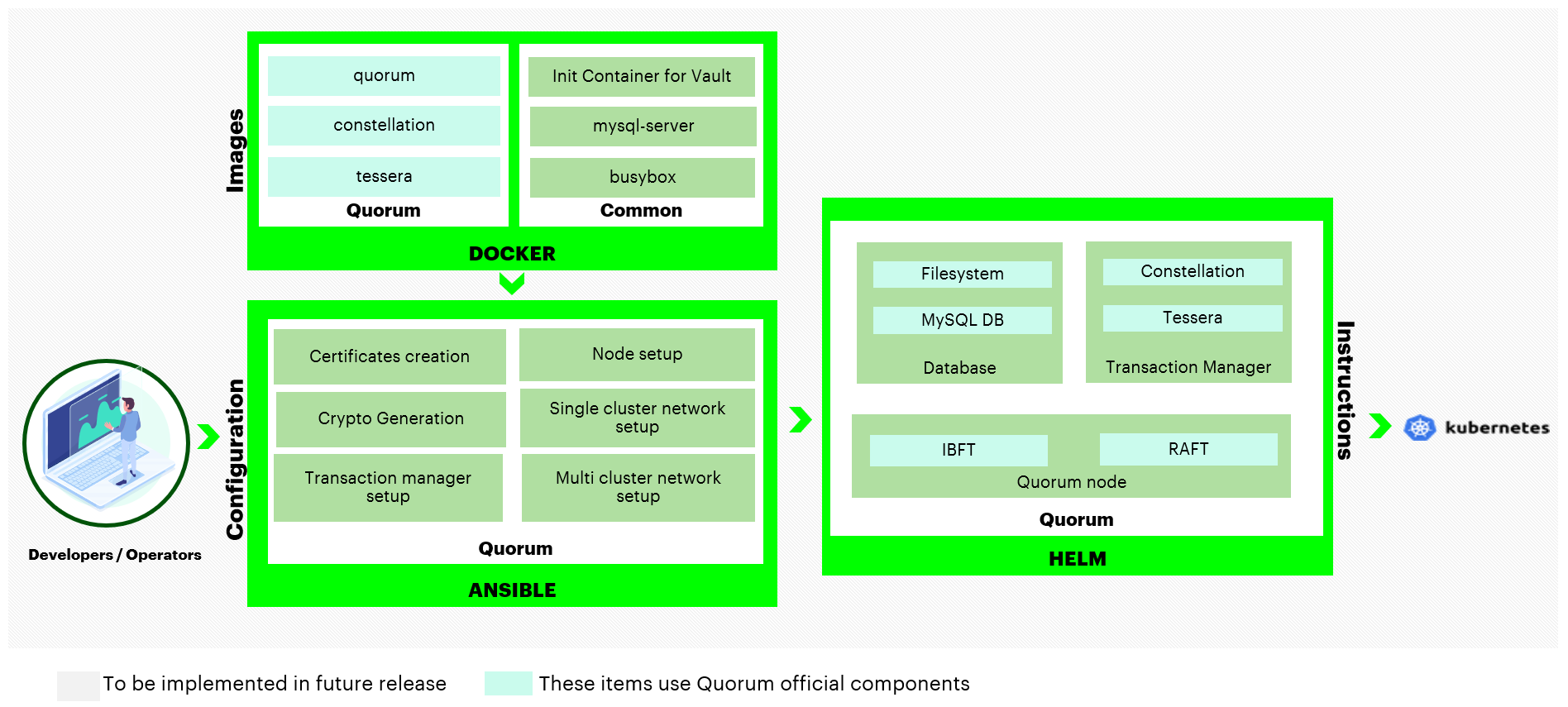 Figure: Quorum Components
Figure: Quorum Components
Docker Images¶
Hyperledger Bevel uses the officially published Quorum Docker images from hub.docker.com. The following Quorum Images are used by Hyperledger Bevel.
- quorum - Quorum Peer Node
- tessera - Tessera Transaction Manager
- constellation - Constellation Transaction Manager
Additionnally, following common images are also used:
- busybox - Used for DB initialtization
- mysql-server - Used as the DB for Tessera Transaction Manager
- alpine-utils - Used as a utility to get crypto from Hashicorp Vault server
Vault Configuration¶
Hyperledger Bevel stores their crypto immediately in the Hashicorp Vault secrets engine.
The crypto is stored by each organization under path secretsv2/org_namespace - it contains node keys, keystore, passwords, TM keys, and CA certificates for proxy connections.
Optionally, secret_path can be set on the network.yaml to change the secret engine from the default secretsv2/.
The complete key paths in the Vault can be referred here.